-
从 VimScipt 切换至 Lua
Lua 在 Neovim 中已经被当作了一等公民,目前火热的 Neovim 插件、配置基本上都是使用 Lua 来开发的。而我也是从 2016 年就开始使用 Neovim 了。 这篇文章整理了一些从 VimScript 切换到 Lua 配置一些 Tips。
本文写作环境:
- OS:Windows 11
- Neovim:v0.10.0
- Terminal: Windows Terminal
为什么选择 Lua
在前面我写过两篇文字,主要是来比较 Lua(luajit)与 VimScipt 以及 Vim9Script 的运行速度。
比较的结果显而易见,Luajit 的速度比起 VimScipt 以及 Vim9Script 快很多,而我的配置还是比较重的,因此选择 Lua 将会大大提升使用体验。
学习 Lua
Lua 是一门语法非常简单的编程语言,可以查看《学习 Lua 脚本语言》。
配置文件结构
初始化文件
Neovim 的初始化文件是
~\AppData\Local\nvim\init.lua,Linux 系统是~/.config/nvim/init.lua。Neovim 启动时会自动读取并执行该文件内容。ftplugin
当打开一个文件,Neovim 通常会自动识别文件类型并且自动设定
filetype。比如,打开Test.java文件,此时ftplugin/java.lua就会被调用执行。Options
Neovim 提供了多种方式设置 Neovim Option。
使用 Neovim API:
Neovim 提供了设置 Option 的 API 函数:
nvim_set_option_value({name}, {value}, {opts}),opts是一个 Lua table,支持的 key 包括:- scope:
grobal或者local,类似于:setglobal和:setlocal - win: 设置指定 window-ID 的 local option
- buf:设置指定 buffer number 的 local option
使用
vim.o:这类似于直接使用
:set命令,默认是设置 global option。vim.o.number = false -- 禁用行号,启用行号可以设置为 true vim.o.relativenumber = false -- 禁用相对行号使用
vim.bo、vim.wo:这类似于使用
:setlocal命令,但是还是有些区别的,按照:h vim.bo描述,其使用的格式是:vim.bo[{bufnr}].opt_name, 如果设置的 option 不是 local to buffer 就会报错,比如执行:lua vim.bo.number = true就会报错:E5108: Error executing lua [string ":lua"]:1: 'buf' cannot be passed for window-local option 'number' stack traceback: [C]: in function '__newindex' [string ":lua"]:1: in main chunk同理,使用
vim.wo时也会有类似的问题,因此在使用这两个方式设置 option 时,需要判断 option 是 local to window 还是 local to buffer, 一般在 help 文档里面都有。 比如:h 'number':'number' 'nu' boolean (default off) local to window当然,Vim 也提供了函数去判断,
nvim_get_option_info2({name}, {opts})返回值是一个 lua table,其中scopekey 值就可以用来判断,其值可以是global、win、buf。实际上,如果去看 Neovim 的源码,你会发现不管是 vim.o 还是 vim.bo 等 只不是 API 的 wrap 而已:
vim.o = setmetatable({}, { __index = function(_, k) return api.nvim_get_option_value(k, {}) end, __newindex = function(_, k, v) return api.nvim_set_option_value(k, v, {}) end, })因此,如果需要的话,也可以自己设置一个新的函数批量设置 option, 比如,某个插件打开了一个浮窗,浮窗内是对应的插件 buffer。
local function set_local(winid, bufnr, opts) for k, v in pairs(opts) do if vim.api.nvim_get_option_info2(k, {}).scope == 'win' then vim.api.nvim_set_option_value(k, v, { win = winid }) elseif vim.api.nvim_get_option_info2(k, {}).scope == 'buf' then vim.api.nvim_set_option_value(k, v, { buf = bufnr }) else -- skip global opt end end end local winid, bufnr = open_plugin_float_win() set_local(winid, bufnr, { number = false, relativenumber = false, filetype = 'java', bufhidden = 'wipe', })事件自动命令
使用 VimScipt 定义自动命令(autocmd)的时候,通常我们可以这样写:
augroup test_augroup_vim autocmd! autocmd WinEnter * call s:test1() autocmd WinEnter * call s:test2() augroup END此时,如果需要清除上述两个自动命令的其中一个,就无法实现。只能使用如下脚本全部清除:
augroup text_augroup_vim autocmd! augroup END而 Neovim 提供了两个函数
nvim_create_autocmd和nvim_del_autocmd,演示如下:local function test1() print(1) end local function test2() print(2) end local group = vim.api.nvim_create_augroup('test_augroup_neovim', { clear = true }) local autocmd_id1 = vim.api.nvim_create_autocmd({ 'WinEnter' }, { group = group, pattern = { '*' }, callback = test1, }) local autocmd_id2 = vim.api.nvim_create_autocmd({ 'WinEnter' }, { group = group, pattern = { '*' }, callback = test2, })此时如果需要删除第二个自动命令,只需要:
vim.api.nvim_del_autocmd(autocmd_id2)用户自定义命令
可以使用
vim.api.nvim_create_user_command({name}, {command}, {opts})API 来新建命令。这个 API 函数接受三个参数,第一个顾名思义就是新建的命令的具体名称, 第二个
command可以是一个 string 也可以是一个 lua function。如果是 string, 当执行这个命令时,这段字符串会被直接执行。如果是 Lua function,则会被传入一个 table 参数调用。 第三个参数是设定命令的一些参数,类似于:h command-attributes比如:
vim.api.nvim_create_user_command('SayHello', function(opt) print('hello') end, { nargs = '*', bang = true, })在上述函数内,参数 opt 是一个 Lua table,key 值包括:
{ "bang", "reg", "range", "args", "mods", "line1", "smods", "fargs", "line2", "count", "name" }bang:
如果定义命令时,第三个参数 bang = true,那么可以在执行命令时带上感叹号。
vim.api.nvim_create_user_command('Test', function(opt) print(opt.bang) end, { nargs = '*', bang = true, })上述定义的命令,执行
:Test时打印 false,执行:Test!时打印 true,也可以在函数内判断if opt.bang为命令是否带感叹号赋予不一样的意义。有一些插件的命令支持两个感叹号,是如何实现的呢?比如 vim-gina
Single command. Users do not need to remember tons of commands
:Gina {command}will execute a gina command or a git raw command asynchronously:Gina! {command}will execute a git raw command asynchronously:Gina!! {command}will execute a git raw command in a shell (mainly for:Gina!! add -por:Gina!! rebase -i)
下面是简单的实现代码:
vim.api.nvim_create_user_command('Gina', function(opt) if not opt.bang then print('it is Gina') elseif opt.bang and opt.fargs[1] == '!' then print('it is Gina!!') else print('it is Gina!') end end, { nargs = '*', bang = true, })nargs 可以设置为 0、1、’*‘、’?’、’+’ 五种。
vim.api.nvim_create_user_command('Test1', function(opt) end, { nargs = 0, }) vim.api.nvim_create_user_command('Test2', function(opt) vim.print(opt.args) vim.print(opt.fargs) end, { nargs = 1, }) vim.api.nvim_create_user_command('Test3', function(opt) vim.print(opt.args) vim.print(opt.fargs) end, { nargs = '*', }) vim.api.nvim_create_user_command('Test4', function(opt) vim.print(opt.args) vim.print(opt.fargs) end, { nargs = '+', }) vim.api.nvim_create_user_command('Test5', function(opt) vim.print(opt.args) vim.print(opt.fargs) end, { nargs = '?', })nargs 为 0,执行命令如果带上参数,那么就会报错。比如:
:Test1 foo报错E488: Trailing characters: foo。nargs 为 1 时,如果执行
:Test2 foo zaa xss就会发现输出内容为:foo zaa xss { "foo zaa xss" }意味着,如果设置为 1,执行命令的后面一整串字符串不管是否有空格间隔,都被当作为一个参数。
nargs 为
*时,如果执行:Test3 foo zaa xss就会发现输出内容为:foo zaa xss { "foo", "zaa", "xss" }可以看出,args 还是整个字符串,但是 fargs 则是一个列表,包含了三个参数
nargs 为
+时,如果执行:Test4 foo zaa xss就会发现输出内容为:foo zaa xss { "foo", "zaa", "xss" }不同的是,如果执行
:Test4不带参数,则会报错:E471: Argument requirednargs 为
?时,如果执行:Test5 foo zaa xss就会发现输出内容为:foo zaa xss { "foo zaa xss" }与设置成 1 不同的是,
:Test5可以不带参数直接执行设置快捷键
Neovim 提供了
vim.keymap.set()函数来设置快捷键, 如果阅读源码的话,也可以发现,实际上这个函数也不过是包装了 Neovim API 函数vim.api.nvim_buf_set_keymap和vim.api.nvim_set_keymap。但是原生的 API
nvim_set_keymap和nvim_buf_set_keymap使用起来太麻烦了,对于一些特殊按键还需要使用nvim_replace_termcodes()去转换。而
vim.keymap.set({mode}, {lhs}, {rhs}, {opts})的优势是:differences compared to regular set_keymap: - remap is used as opposite of noremap. By default it's true for <Plug> keymaps and false for others. - rhs can be lua function. - mode can be a list of modes. - replace_keycodes option for lua function expr maps. (Default: true) - handles buffer specific keymaps这个 commit 移除了
<Plug> kemaps检测, 这里是与 Vim 不一致的地方。vim.keymap.set('i', '<Esc>', function() vim.cmd('noautocmd stopinsert') vim.api.nvim_win_close(prompt_winid, true) vim.api.nvim_win_close(result_winid, true) end, { buffer = prompt_bufid })变量类型转换
不管是从 Lua 到 VimScipt 还是从 VimScipt 到 Lua,变量类型转换是都是创建了一个副本,副本做的修改,通常无法在原变量上体现。 这也是我尽量避免使用
vim.fn原因。比如以下这段 VimScipt:
let s:a = [1, 2] call add(s:a, 3) echo s:a以上输出是
[1, 2, 3]。换成 Lua:
local a = {1, 2} vim.fn.add(a, 3) vim.print(a) --- 输出是 {1, 2}看一下
vim.fn的源码:-- vim.fn.{func}(...) ---@nodoc vim.fn = setmetatable({}, { --- @param t table<string,function> --- @param key string --- @return function __index = function(t, key) local _fn --- @type function if vim.api[key] ~= nil then _fn = function() error(string.format('Tried to call API function with vim.fn: use vim.api.%s instead', key)) end else _fn = function(...) return vim.call(key, ...) end end t[key] = _fn return _fn end, })实际上就是调用的
vim.call(key, ...)因此应当尽量避免使用
vim.fn调用 VimScipt 函数操作 Lua 变量,前面的示例应该改为:local a = { 1, 2 } table.insert(a, 3) vim.print(a) --- 输出是 {1, 2, 3}vim.g访问全局变量的弊端如果看了
vim.g的源码, 不难发现,实际上是通过vim._getvar和vim._setvar来分别映射__index和__newindex。可以理解为,每一次访问
__index时,调用一个vim._getvar获取 viml 变量,并转化为一个新的 Lua 变量。最简单的测试:let g:wsd = { 'a' : 'a' }print(vim.g.wsd) print(vim.g.wsd) -- 执行两次,打印的结果不一样 -- table: 0x0215fa040d28 -- table: 0x0215fb557f10这就意味着,如果 VimL 字典变量发生了内部变化,之前转化的 Lua 变量并不会发生变化:
vim.cmd([[ let g:wsd = {'a' : 'a'} ]]) local a = vim.g.wsd vim.cmd([[ let g:wsd.a = 'b' ]]) vim.print(a.a) -- 任然时 a同样的,Lua 这边通过
vim.g获取到的字典变量的变化,也只有在__newindex函数被执行时,才会同步到 VimL 的变量。vim.g.wsd = { a = 'a' } vim.cmd('echo g:wsd') -- {'a' : 'a'} vim.g.wsd.a = 'b' vim.cmd('echo g:wsd') -- 任然是 {'a' : 'a'}
-
启用 Git Commit 签名
起因
无意间阅读到一篇文章 《震惊!竟然有人在 GitHub 上冒充我的身份!》, 大致看了下 Github 网站对于 Commit 的归属的判断规则。 只需要 Commit 的邮箱在某人的账号设置的邮箱列表内。那么就会将此次提交显示为是某人的归属。这就意味着,任何一个人都可以使用
git config user.email "YOUR_EMAIL"这一命令设置成别人的邮箱,伪装成他人进行提交。Git Commit 签名
如果只需要设置邮箱就可以伪装成用户进行提交,那不是乱套了?因此大多数软件维护者都会要求 Commit 签名。Github 其实支持多种方式签名,这里大致记录一下自己设置 GPG 签名的方案。
Windows 安装 GPG
Windows 系统下,我使用的 scoop 包管理器,通过
scoop install gpg就可以安装好了。 使用gpg --version看一下版本信息。D:\wsdjeg>gpg --version gpg (GnuPG) 2.4.7 libgcrypt 1.11.0 Copyright (C) 2024 g10 Code GmbH License GNU GPL-3.0-or-later <https://gnu.org/licenses/gpl.html> This is free software: you are free to change and redistribute it. There is NO WARRANTY, to the extent permitted by law. Home: D:\Scoop\apps\gpg\current\home Supported algorithms: Pubkey: RSA, ELG, DSA, ECDH, ECDSA, EDDSA Cipher: IDEA, 3DES, CAST5, BLOWFISH, AES, AES192, AES256, TWOFISH, CAMELLIA128, CAMELLIA192, CAMELLIA256 Hash: SHA1, RIPEMD160, SHA256, SHA384, SHA512, SHA224 Compression: Uncompressed, ZIP, ZLIB, BZIP2生成 GPG 密钥
参考 Github 的文档生成并上传 GPG 密钥, 上传完成后使用
https:/github.com/{username}.gpg格式链接就可以访问你的公钥。例如我的:wsdjeg.gpg
设置 Git 签名程序
使用
where gpg查看 gpg 命令的绝对路径:d:\wsdjeg>where gpg D:\Scoop\apps\gpg\current\bin\gpg.exe清除之前的设置:
git config --global --unset gpg.format之前导入已备份的私钥后,使用
git commit -S一直提示没有私钥,找了很久原因才知道,原来需要设置 Git 的签名方式及程序,可能是原来设置过。git config --global gpg.program "D:\Scoop\apps\gpg\current\bin\gpg.exe"使用
gpg --list-secret-keys --keyid-format=long列出 GPG 密钥:d:\wsdjeg\my-blog>gpg --list-secret-keys --keyid-format=long D:\Scoop\apps\gpg\current\home\pubring.kbx ------------------------------------------ sec rsa2048/41BB7053E835C848 2021-09-21 [SC] 9C957B574786F570AC69625041BB7053E835C848 uid [ unknown] Shidong Wang (Shidong's GPG key) <[email protected]> ssb rsa2048/D3E3902EF4E8074C 2021-09-21 [E]设置 Git 签名的 ID:
git config --global user.signingkey 41BB7053E835C848设置 Git 默认启用 Commit 签名:
git config --global commit.gpgsign true
-
从零开始制作实时搜索插件
当初,Neovim 刚刚推出异步 job 特性的时候,我就使用 Vim Script 写过一个实时检索的插件 FlyGrep.vim。 最开始的实现是使用
:split命令分屏展示搜索结果,使用:echo命令配合while true getchar()在 cmdline 内模拟输入框。但是
:split命令分屏时,总是带动整个界面其他窗口内容的移动。随着 Neovim 增加悬浮窗口这一特性, 我把 Flygrep 搜索结果窗口及底部提示状态都使用浮窗来实现,这就不会受到原先窗口界面布局的影响了。但是目前 Flygrep 的浮窗还是底部半屏窗口。现在大多数浮窗插件都是在屏幕中间打开窗口,下面就从零开始一步一步实现一个简单的实时代码检索插件。
最终效果图如下:
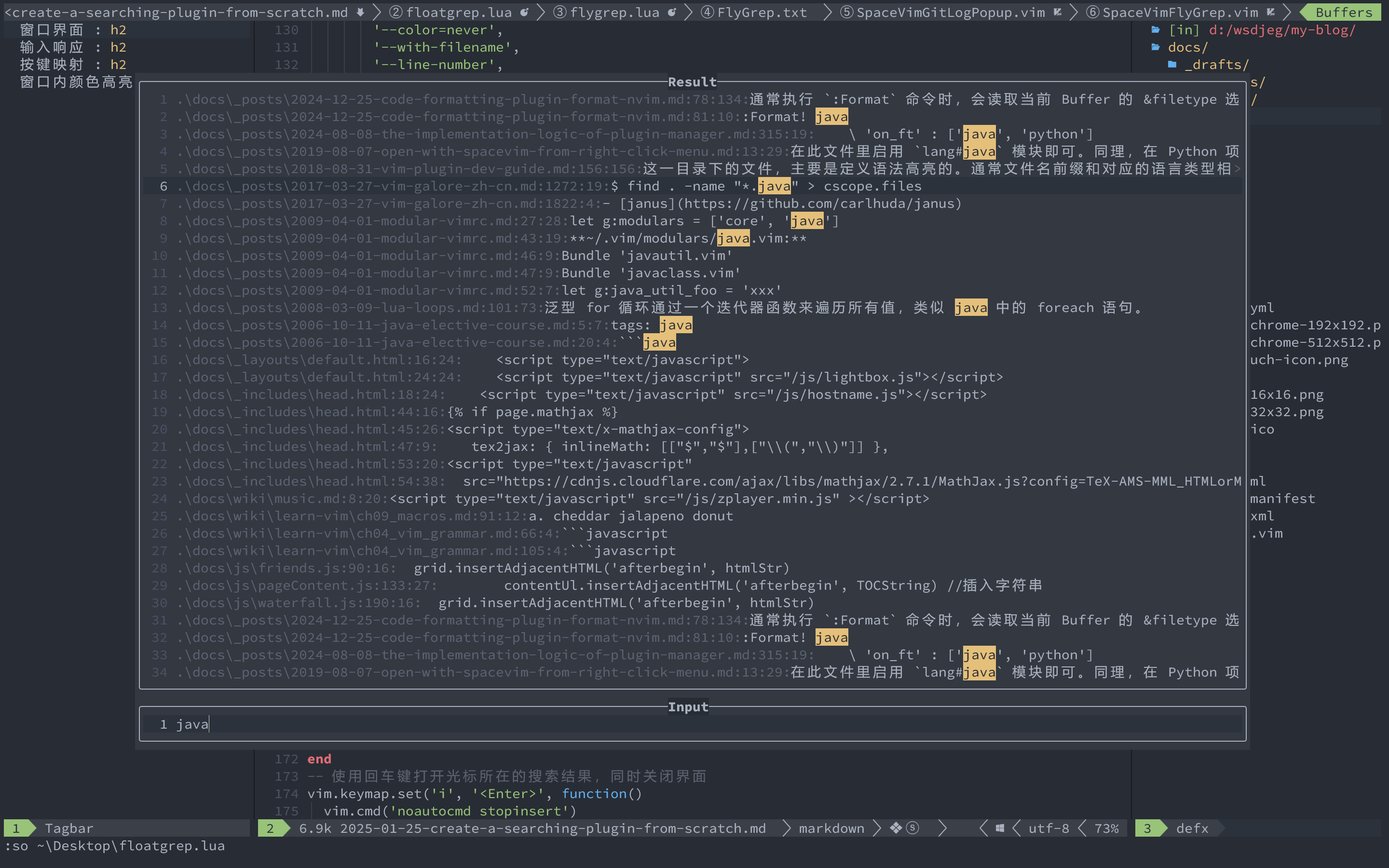
窗口界面
首先时窗口界面,整体界面占据窗口中间 80% 区域,分上下两部分,下面窗口仅有一行,作为一个输入窗口,上面窗口作为搜索结果展示窗口。
-- 窗口位置 -- 宽度: columns 的 80% local screen_width = math.floor(vim.o.columns * 0.8) -- 起始位位置: lines * 10%, columns * 10% local start_col = math.floor(vim.o.columns * 0.1) local start_row = math.floor(vim.o.lines * 0.1) -- 整体高度:lines 的 80% local screen_height = math.floor(vim.o.lines * 0.8) local prompt_bufid = vim.api.nvim_create_buf(false, true) local prompt_winid = vim.api.nvim_open_win(prompt_bufid, true, { relative = 'editor', width = screen_width, height = 1, col = start_col, row = start_row + screen_height - 3, focusable = true, border = 'rounded', title = 'Input', title_pos = 'center', -- noautocmd = true, }) local result_bufid = vim.api.nvim_create_buf(false, true) local result_winid = vim.api.nvim_open_win(result_bufid, false, { relative = 'editor', width = screen_width, height = screen_height - 5, col = start_col, row = start_row, focusable = false, border = 'rounded', title = 'Result', title_pos = 'center', -- noautocmd = true, })输入响应
在底部窗口输入内容时,后台自动执行搜索命令,并在搜索结果窗口实时展示。这里需要监控
TextChangeI这一事件,在事件 callback 函数内调用搜索命令。local job = require('spacevim.api.job') local augroup = vim.api.nvim_create_augroup('floatgrep', { clear = true, }) vim.api.nvim_create_autocmd({ 'TextChangedI' }, { group = augroup, buffer = prompt_bufid, callback = function(ev) local text = vim.api.nvim_buf_get_lines(prompt_bufid, 0, 1, false)[1] if text ~= '' then local grep_cmd = { 'rg', '--no-heading', '--color=never', '--with-filename', '--line-number', '--column', '-g', '!.git', '-e', text, '.', } job.start(grep_cmd, { on_stdout = function(id, data) if vim.fn.getbufline(result_bufid, 1)[1] == '' then vim.api.nvim_buf_set_lines(result_bufid, 0, -1, false, data) else vim.api.nvim_buf_set_lines(result_bufid, -1, -1, false, data) end end, }) else vim.api.nvim_buf_set_lines(result_bufid, 0, -1, false, {}) end end, })上述代码中,我使用了 spacevim job API,其实,我也考虑过使用
vim.system()函数,但是异步搜索完全不调用, 可能是写法有误, 使用vim.system()写法如下(无效):vim.api.nvim_create_autocmd({ 'TextChangedI' }, { group = augroup, buffer = prompt_bufid, callback = function(ev) local text = vim.api.nvim_buf_get_lines(prompt_bufid, 0, 1, false)[1] if text ~= '' then local grep_cmd = { 'rg', '--no-heading', '--color=never', '--with-filename', '--line-number', '--column', '-g', '!.git', '-e', text, '.', } vim.system(grep_cmd, { stdout = function(err, data) vim.api.nvim_buf_set_lines(result_bufid, 0, -1, false, vim.split(data, '\n')) end, }) end end, })按键映射
因为输入框只有一行,因此避免回车键换行,同时增加在搜索结果窗口内上下移动两个快捷键。
-- 使用 Esc 关闭整个界面 vim.keymap.set('i', '<Esc>', function() vim.cmd('noautocmd stopinsert') vim.api.nvim_win_close(prompt_winid, true) vim.api.nvim_win_close(result_winid, true) end, { buffer = prompt_bufid }) -- 搜索结果行转换成文件名、光标位置 local function get_file_pos(line) local filename = vim.fn.fnameescape(vim.fn.split(line, [[:\d\+:]])[1]) local linenr = vim.fn.str2nr(string.sub(vim.fn.matchstr(line, [[:\d\+:]]), 2, -2)) local colum = vim.fn.str2nr( string.sub(vim.fn.matchstr(line, [[\(:\d\+\)\@<=:\d\+:]]), 2, -2) ) return filename, linenr, colum end -- 使用回车键打开光标所在的搜索结果,同时关闭界面 vim.keymap.set('i', '<Enter>', function() vim.cmd('noautocmd stopinsert') -- 获取搜索结果光表行 local line_number = vim.api.nvim_win_get_cursor(result_winid)[1] local filename, linenr, colum = get_file_pos( vim.api.nvim_buf_get_lines( result_bufid, line_number - 1, line_number, false )[1] ) vim.api.nvim_win_close(prompt_winid, true) vim.api.nvim_win_close(result_winid, true) vim.cmd('edit ' .. filename) vim.api.nvim_win_set_cursor(0, { linenr, colum }) end, { buffer = prompt_bufid }) -- 使用 Tab/Shift-Tab 上下移动搜素结果 vim.keymap.set('i', '<Tab>', function() local line_number = vim.api.nvim_win_get_cursor(result_winid)[1] vim.api.nvim_win_set_cursor(result_winid, { line_number + 1, 0 }) end, { buffer = prompt_bufid }) vim.keymap.set('i', '<S-Tab>', function() local line_number = vim.api.nvim_win_get_cursor(result_winid)[1] vim.api.nvim_win_set_cursor(result_winid, { line_number - 1, 0 }) end, { buffer = prompt_bufid })窗口内颜色高亮
-- 高亮文件名及位置 vim.fn.matchadd( 'Comment', [[\([A-Z]:\)\?[^:]*:\d\+:\(\d\+:\)\?]], 10, -1, { window = result_winid } )输入框美化
可以使用 extmarks 美化输入框,添加一个
>符号,禁用行号。vim.api.nvim_set_option_value('number', false, { win = prompt_winid }) vim.api.nvim_set_option_value('relativenumber', false, { win = prompt_winid }) local extns = vim.api.nvim_create_namespace('floatgrep_ext') vim.api.nvim_buf_set_extmark(prompt_bufid, extns, 0, 0, { sign_text = '>', sign_hl_group = 'Error', })以上代码仅供参考,实际上还有很多细节并未完全考虑到, 比如 callback 函数内对于未执行完成的 job 的处理、 比如增加输入与搜索之间的延迟减少快速输入过程中不必要的额外执行搜索命令。
完整的代码可以看:simple_float_grep
-
Neovim extmarks 功能介绍
Neovim 一直在迭代更新,本文以 Neovim v0.10.0 版本为基础进行功能演示。
什么是 extmark
按照
:h extmark描述 Extended marks (extmarks) 是跟踪缓冲区文本变化的的特定位置的注释。位置从 0 开始,位于第一个字符的前方。f o o b a r line contents 0 1 2 3 4 5 character positions (0-based) 0 1 2 3 4 5 6 extmark positions (0-based)相关函数
与 Neovim Extended marks 相关的函数有两个:
nvim_buf_get_extmark和nvim_buf_set_extmark。nvim_buf_set_extmarknvim_buf_set_extmark的函数签名是:nvim_buf_set_extmarks({buffer}, {ns_id}, {start}, {col}, {opts})可以看到函数调用的参数包括
buffer、ns_id、start、col、opts。buffer指的是设置 extmarks 对应的缓冲区 ID,ns_id全称是 name space id, 可以由nvim_create_namespace新建。其中
opts是一个 Lua table,比如:vim.api.nvim_buf_set_extmark( 0, vim.api.nvim_create_namespace('test_extmark'), 28, 3, { end_row = 28, end_col = 5, hl_group = 'TODO' } )opts支持的 Key 值及其含义包括:id如果是新建一个 extmark 可以缺省,如果是修改某个已存在的 extmark,需要指定 id.
end_row和end_col指定 extmark 结束的行和列,这里的列指的是行首、行尾或者字符之间,都是从 0 开始。
hi_grouphl_eol这是一个布尔值,控制 extmark 覆盖的行尾无字符区域是否需要高亮。
virt_text这是一个列表,其中每一个元素结构是
[text, highlight]。默认是添加在 extmark 开始的行行尾。示例代码:
vim.api.nvim_buf_set_extmark(4, vim.api.nvim_create_namespace("test_extmark"), 47, 3, { end_row = 47, end_col = 5, hl_group = "TODO", virt_text = { { "This is ", "Comment" }, { "hello", "Number" }, { " extmarks", "TODO" } }, })virt_text_pos设置虚拟文本的位置,可以设定的值为:
eol:行尾最后一个字符右边overlay: 在 extmark 起始位置显示虚拟文本,覆盖的字符不右移right_align: 在窗口最右侧显示inline: 在 extmark 起始位置显示虚拟文本,覆盖的字符右移
virt_text_win_col将 virtual text 展示在 fixed screen line,屏幕中可见的第一行为 0,往下依次加1。
virt_text_hidehl_mode设置高亮颜色的模式:
replace: 默认,只显示 virtual text 颜色combine: combine with background text colorblend: blend with background text color
virt_lins设置虚拟多行文本,每一行结构是多个
[text, highlight]组成的列表。virt_lines_above当设置虚拟多行文本时,默认是在 extmark 起始行下方,该选项设为
true,可以在上方显示。virt_lines_leftcol虚拟多行文本左对齐,绕过 sign 和 行号列
right_gravity和end_right_gravity控制在 extmark 左右侧末端添加字符时 extmark 的位置扩展行为
-
Neovim winbar 设置
什么是
winbarNeovim 0.8.0 就增加了
'winbar'这一选项。winbar 实际上类似于状态栏(statusline),只不过 winbar 是显示在每一个窗口的顶部。 它的设置格式与状态栏也完全一致。这里做了一个简单的示例效果图:
" 使用全局状态栏,状态栏只在底部显示,水平分割窗口将不再显示状态栏。 set laststatus=3 " 隐藏顶部标签栏 set showtabline=0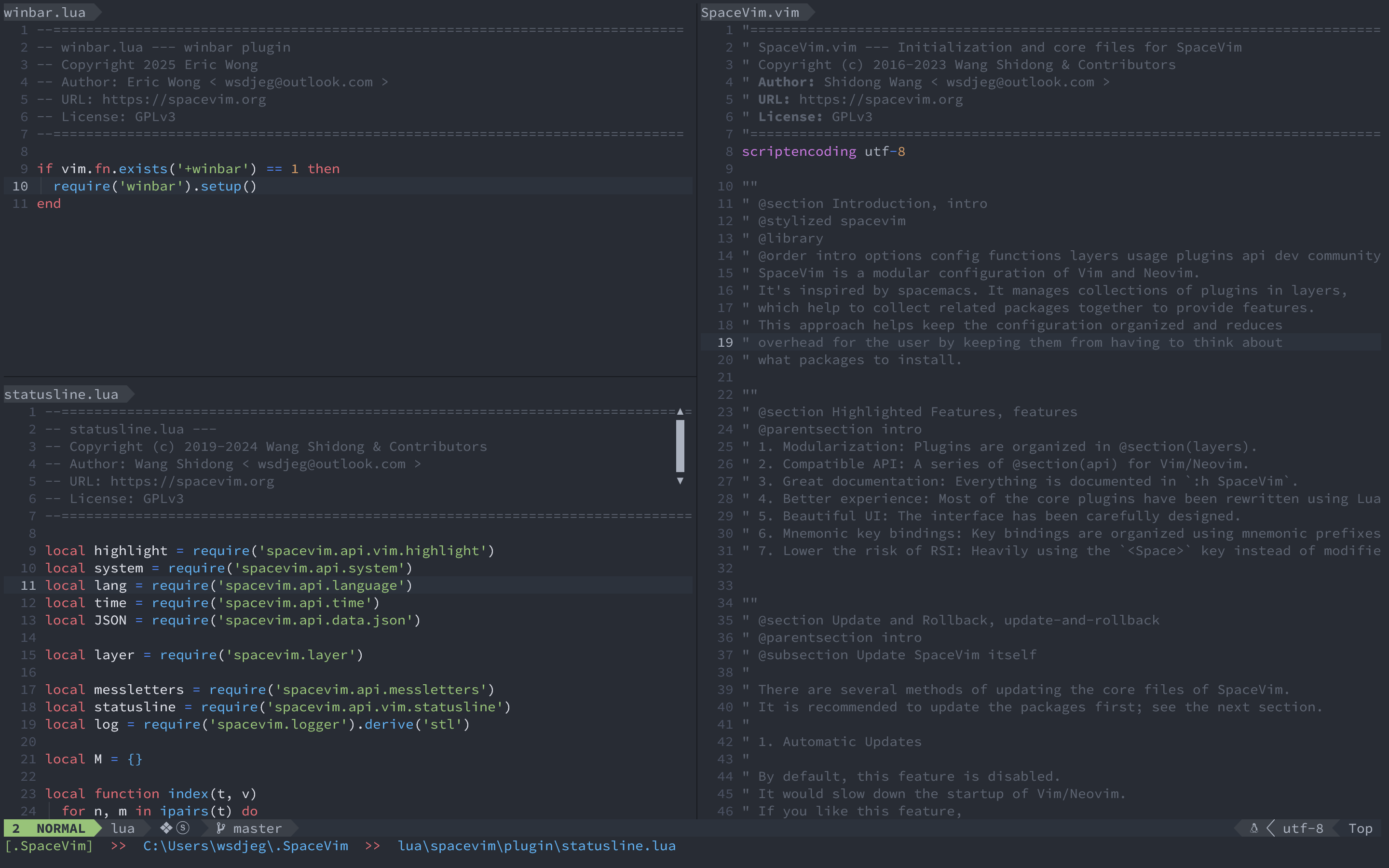
使用 lua 设置 winbar
前面也提到了 Neovim 实际上早就增加了 winbar,我是因为习惯了现有的状态栏和标签栏,不太像改变操作习惯。 最近正好想尝试使用一下 winbar 特性,因为之前写过自定义的标签栏、状态栏,因此配置起来还算顺手。
详细代码可以看我的 Github 仓库:wsdjeg/winbar.nvim
实现的逻辑也比较简单,监控指定的 Neovim 事件,在 callback 函数内调用 redraw_winbar 函数。
local augroup = vim.api.nvim_create_augroup('winbar.nvim', { clear = true, }) vim.api.nvim_create_autocmd({ 'BufWinEnter' }, { group = augroup, pattern = '*', callback = function(e) redraw_winbar() end, })我看过
fgheng/winbar.nvim插件的代码,最后一次更新时间是 2022 年七月,在他的插件里 setup 函数直接这样写:function M.setup(opts) config.set_options(opts) local winbar = require('winbar.winbar') winbar.init() if opts.enabled == true then vim.api.nvim_create_autocmd({ 'DirChanged', 'CursorMoved', 'BufWinEnter', 'BufFilePost', 'InsertEnter', 'BufWritePost' }, { callback = function() winbar.show_winbar() end }) end end这会存在一个非常严重问题,就是如果使用者不小心调用了两次甚至多次 setup 函数,那么就会发现,实际上定义了多个重复的 autocmd。 因此不管是使用 Lua 来创建 autocmd 还是早期 Vim 下使用 Vim Script 创建 autocmd,都建议使用 augroup。
redraw_winbar函数实现简单到极致的实现:
local function redraw_winbar() local file_name = vim.fn.expand('%:t') if file_name == '' then return end local value = '%#SpaceVim_winbar#' .. file_name .. ' %#SpaceVim_winbar_Normal#' .. default_conf.winbar_seperator .. '%#Normal#' vim.api.nvim_set_option_value('winbar', value, { scope = 'local' }) end这里面其实有很多功能可以去做的,比如:
- 排除 filetype
local file_name = vim.fn.expand('%:t') local ft = vim.filetype.match({ filename = file_name }) for _, v in ipairs(excluded_filetypes) do if v == ft then return end end- 文件名按正则表达式排除
local excluded_regex = [[\.txt$]] local re = vim.regex(excluded_regex) local file_name = vim.fn.expand('%:t') for _, v in ipairs(excluded_filetypes) do if re:match(file_name) then return end end存在的一些问题
- callback 函数内无法获取到触发这一事件的 windows ID,因为说白了,winbar 是一个 local to window 的选项,通过指定 winid 去修改其值才是最保险的。
-
自定义 quickfix 窗口格式
在 Neovim 或者 Vim 中,QuickFix 窗口内的内容默认的格式是:
<filename>|<lnum> col <col>|<text>最近有需求修改 QuickFix 窗口内容的格式,使其更加美观一些,修改前,QuickFix 窗口打开后内容如下:
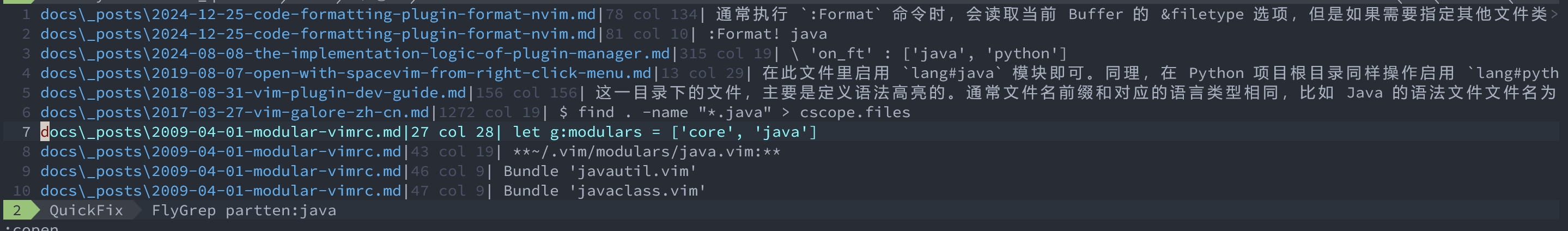
而修改后最终展示的效果如下:
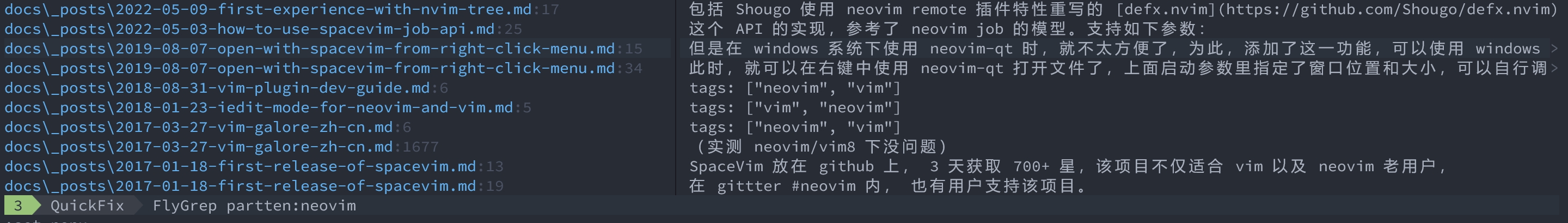
下面展示了两种修改方法,一个是在老旧的 Vim 内实现的方法,另外一个是借助 Vim 8.2 的
qftf选项实现的方式。老旧方法
早在 Vim 7.4 之前,可以使用 autocmd 来手动修改,其实现的逻辑是监控
BufReadPost事件function! QuickFixFormat() let qflist = map(getqflist(), \ 'extend(v:val, {"filename" : bufname(v:val.bufnr)})') let prefix_len = 2 + max(map(copy(qflist), \ 'strchars(v:val.filename . v:val.lnum)')) let fmt = '%-' . prefix_len . 's' . '%s' setlocal modifiable call setline('1', map(qflist, \ 'printf(fmt, v:val.filename . ":" . v:val.lnum, "| " . v:val.text)')) setlocal nomodifiable nomodified endfunction augroup QuickFixFormat autocmd! autocmd BufReadPost quickfix call QuickFixFormat() augroup END上述代码中,还可以把分隔符
|修改成占据整行的竖线│,以实现完整分割线效果。完成窗口内容修改后,还存在一个问题,QuickFix 窗口里内容的高亮是通过 Vim 默认的
syntax/qf.vim文件实现的,在这里需要覆盖默认的qfFileType 的语法高亮:Vim 可以新建
~/.vim/syntax/qf.vim文件,Neovim 是~/.config/nvim/syntax/qf.vim。if exists('b:current_syntax') finish endif syn match qfFileName "^[^│]*" contains=qfLineNr syn match qfSeparator "│" syn match qfLineNr ":\d*" contained " The default highlighting. hi def link qfFileName Directory hi def link qfLineNr LineNr hi def link qfSeparator VertSplit let b:current_syntax = 'qf'使用
quickfixtextfunc上面的方法是强制修改 QuickFix Buffer 内容实现的格式化,Vim 8.2 提供了
quickfixtextfunc选项, 可以通过设定这一选项来实现格式化 QuickFix 窗口,修改第一段代码为:function! QuickFixFormat(info) let qflist = getqflist({'id' : a:info.id, 'items' : 1}).items let qflist = map(qflist, \ 'extend(v:val, {"filename" : bufname(v:val.bufnr)})') let prefix_len = 2 + max(map(copy(qflist), \ 'strchars(v:val.filename . v:val.lnum)')) let fmt = '%-' . prefix_len . 's' . '%s' return map(qflist, \ 'printf(fmt, v:val.filename . ":" . v:val.lnum, "│ " . v:val.text)') endfunction set quickfixtextfunc=QuickFixFormat可以通过
if exists('&quickfixtextfunc')来检测当前 Vim 或者 Neovim 是否支持quickfixtextfunc选项。