-
Neovim 录制按键及屏幕
以前偶尔也会录制一些动图,使用的是 LICEcap,这也是一个开源项目,但是不能录制成视频。 在网上搜到不少的录视频的软件,比较火热的是班迪录屏,但是我还是倾向于免费开源方案。
按键提示
Neovim 增加了一个
vim.on_key,这个函数在按键按下后会触发。借助这个函数及 Neovim 的悬浮窗口, 实现了一个按键弹窗提示的效果插件 record-key.nvim。 默认的着色是Normal高亮组,如果需要突出显示,可以设置为:require('record-key').setup({ timeout = 3000, max_count = 7, winhighlight = 'NormalFloat:Todo,FloatBorder:WinSeparator', })录屏插件
record-screen.nvim 是一个 Neovim 屏幕录制的插件, 借助 ffmpeg 这个命令和 Neovim 的异步机制。
硬件设备检查
前面的设置是只录制桌面图像,但是在日常视频录制的过程中,还是会涉及到其他的一些设备,比如麦克风、摄像头、音响等等。
首先使用
ffmpeg -list_devices true -f dshow -i dummy命令获取设备列表:ffmpeg version 7.1.1-full_build-www.gyan.dev Copyright (c) 2000-2025 the FFmpeg developers built with gcc 14.2.0 (Rev1, Built by MSYS2 project) configuration: --enable-gpl --enable-version3 --enable-static --disable-w32threads --disable-autodetect --enable-fontconfig --enable-iconv --enable-gnutls --enable-lcms2 --enable-libxml2 --enable-gmp --enable-bzlib --enable-lzma --enable-libsnappy --enable-zlib --enable-librist --enable-libsrt --enable-libssh --enable-libzmq --enable-avisynth --enable-libbluray --enable-libcaca --enable-libdvdnav --enable-libdvdread --enable-sdl2 --enable-libaribb24 --enable-libaribcaption --enable-libdav1d --enable-libdavs2 --enable-libopenjpeg --enable-libquirc --enable-libuavs3d --enable-libxevd --enable-libzvbi --enable-libqrencode --enable-librav1e --enable-libsvtav1 --enable-libvvenc --enable-libwebp --enable-libx264 --enable-libx265 --enable-libxavs2 --enable-libxeve --enable-libxvid --enable-libaom --enable-libjxl --enable-libvpx --enable-mediafoundation --enable-libass --enable-frei0r --enable-libfreetype --enable-libfribidi --enable-libharfbuzz --enable-liblensfun --enable-libvidstab --enable-libvmaf --enable-libzimg --enable-amf --enable-cuda-llvm --enable-cuvid --enable-dxva2 --enable-d3d11va --enable-d3d12va --enable-ffnvcodec --enable-libvpl --enable-nvdec --enable-nvenc --enable-vaapi --enable-libshaderc --enable-vulkan --enable-libplacebo --enable-opencl --enable-libcdio --enable-libgme --enable-libmodplug --enable-libopenmpt --enable-libopencore-amrwb --enable-libmp3lame --enable-libshine --enable-libtheora --enable-libtwolame --enable-libvo-amrwbenc --enable-libcodec2 --enable-libilbc --enable-libgsm --enable-liblc3 --enable-libopencore-amrnb --enable-libopus --enable-libspeex --enable-libvorbis --enable-ladspa --enable-libbs2b --enable-libflite --enable-libmysofa --enable-librubberband --enable-libsoxr --enable-chromaprint libavutil 59. 39.100 / 59. 39.100 libavcodec 61. 19.101 / 61. 19.101 libavformat 61. 7.100 / 61. 7.100 libavdevice 61. 3.100 / 61. 3.100 libavfilter 10. 4.100 / 10. 4.100 libswscale 8. 3.100 / 8. 3.100 libswresample 5. 3.100 / 5. 3.100 libpostproc 58. 3.100 / 58. 3.100 [dshow @ 000001f024fc6d40] "Integrated Camera" (video) [dshow @ 000001f024fc6d40] Alternative name "@device_pnp_\\?\usb#vid_13d3&pid_5419&mi_00#7&17d116b8&1&0000#{65e8773d-8f56-11d0-a3b9-00a0c9223196}\global" [dshow @ 000001f024fc6d40] "麦克风阵列 (Realtek(R) Audio)" (audio) [dshow @ 000001f024fc6d40] Alternative name "@device_cm_{33D9A762-90C8-11D0-BD43-00A0C911CE86}\wave_{253B9838-6E9C-47DB-A420-848E63B3931C}" [in#0 @ 000001f024fad380] Error opening input: Immediate exit requested Error opening input file dummy.从上述的输出内容,不难看出,目前支持的设备仅仅有摄像头
Integrated Camera和麦克风麦克风阵列 (Realtek(R) Audio),并没有扬声器,解决方法如下:一、鼠标右键点击桌面右下角音量图标
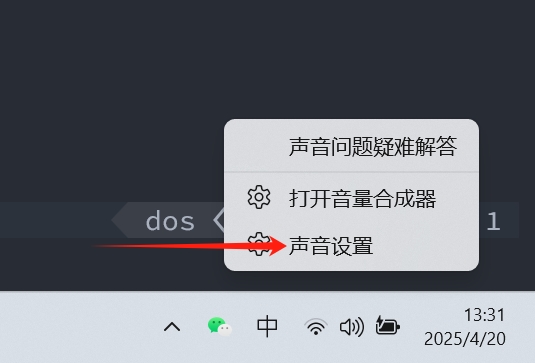
二、打开更多音量设置
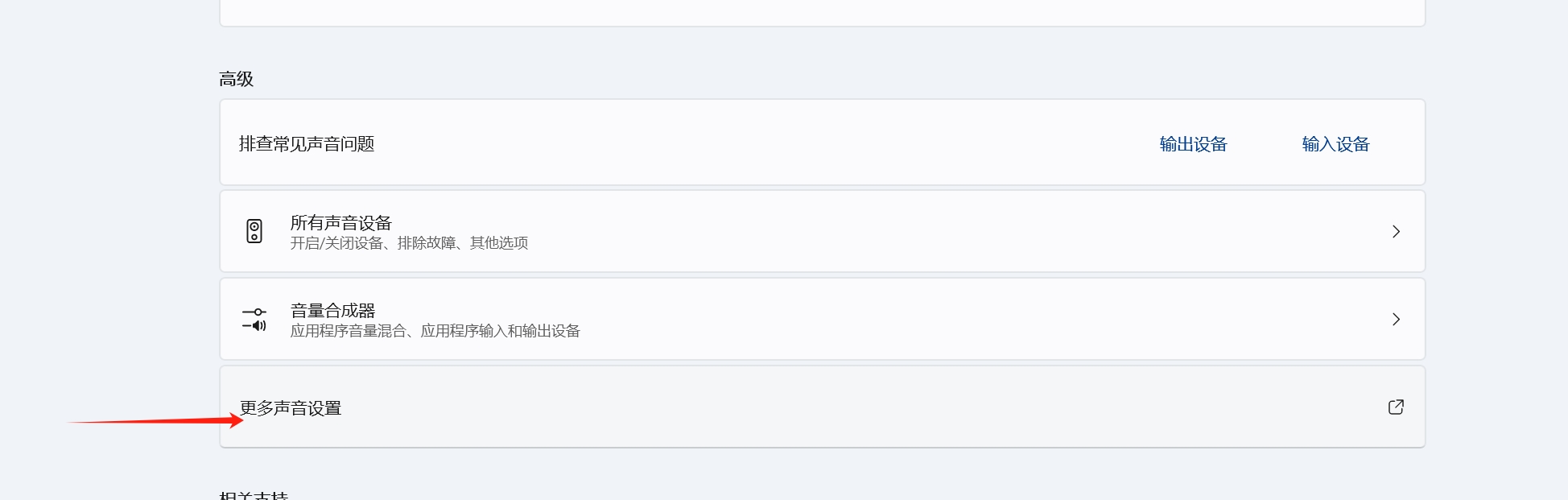
三、点击录制、右击立体声混声启用
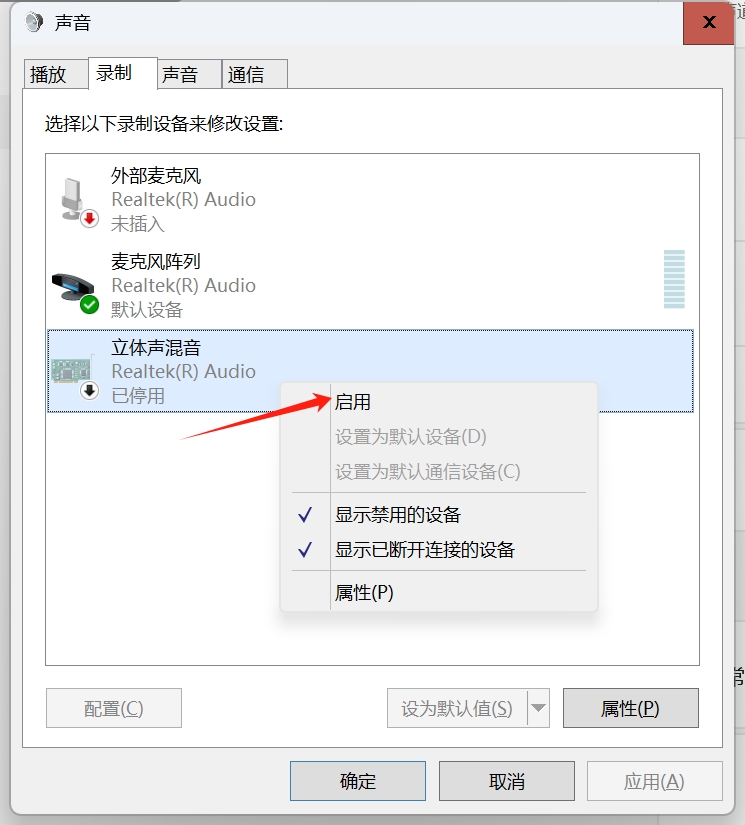
这时候再执行
ffmpeg -list_devices true -f dshow -i dummy输出为:ffmpeg version 7.1.1-full_build-www.gyan.dev Copyright (c) 2000-2025 the FFmpeg developers built with gcc 14.2.0 (Rev1, Built by MSYS2 project) configuration: --enable-gpl --enable-version3 --enable-static --disable-w32threads --disable-autodetect --enable-fontconfig --enable-iconv --enable-gnutls --enable-lcms2 --enable-libxml2 --enable-gmp --enable-bzlib --enable-lzma --enable-libsnappy --enable-zlib --enable-librist --enable-libsrt --enable-libssh --enable-libzmq --enable-avisynth --enable-libbluray --enable-libcaca --enable-libdvdnav --enable-libdvdread --enable-sdl2 --enable-libaribb24 --enable-libaribcaption --enable-libdav1d --enable-libdavs2 --enable-libopenjpeg --enable-libquirc --enable-libuavs3d --enable-libxevd --enable-libzvbi --enable-libqrencode --enable-librav1e --enable-libsvtav1 --enable-libvvenc --enable-libwebp --enable-libx264 --enable-libx265 --enable-libxavs2 --enable-libxeve --enable-libxvid --enable-libaom --enable-libjxl --enable-libvpx --enable-mediafoundation --enable-libass --enable-frei0r --enable-libfreetype --enable-libfribidi --enable-libharfbuzz --enable-liblensfun --enable-libvidstab --enable-libvmaf --enable-libzimg --enable-amf --enable-cuda-llvm --enable-cuvid --enable-dxva2 --enable-d3d11va --enable-d3d12va --enable-ffnvcodec --enable-libvpl --enable-nvdec --enable-nvenc --enable-vaapi --enable-libshaderc --enable-vulkan --enable-libplacebo --enable-opencl --enable-libcdio --enable-libgme --enable-libmodplug --enable-libopenmpt --enable-libopencore-amrwb --enable-libmp3lame --enable-libshine --enable-libtheora --enable-libtwolame --enable-libvo-amrwbenc --enable-libcodec2 --enable-libilbc --enable-libgsm --enable-liblc3 --enable-libopencore-amrnb --enable-libopus --enable-libspeex --enable-libvorbis --enable-ladspa --enable-libbs2b --enable-libflite --enable-libmysofa --enable-librubberband --enable-libsoxr --enable-chromaprint libavutil 59. 39.100 / 59. 39.100 libavcodec 61. 19.101 / 61. 19.101 libavformat 61. 7.100 / 61. 7.100 libavdevice 61. 3.100 / 61. 3.100 libavfilter 10. 4.100 / 10. 4.100 libswscale 8. 3.100 / 8. 3.100 libswresample 5. 3.100 / 5. 3.100 libpostproc 58. 3.100 / 58. 3.100 [dshow @ 0000020942ff6cc0] "Integrated Camera" (video) [dshow @ 0000020942ff6cc0] Alternative name "@device_pnp_\\?\usb#vid_13d3&pid_5419&mi_00#7&17d116b8&1&0000#{65e8773d-8f56-11d0-a3b9-00a0c9223196}\global" [dshow @ 0000020942ff6cc0] "麦克风阵列 (Realtek(R) Audio)" (audio) [dshow @ 0000020942ff6cc0] Alternative name "@device_cm_{33D9A762-90C8-11D0-BD43-00A0C911CE86}\wave_{253B9838-6E9C-47DB-A420-848E63B3931C}" [dshow @ 0000020942ff6cc0] "立体声混音 (Realtek(R) Audio)" (audio) [dshow @ 0000020942ff6cc0] Alternative name "@device_cm_{33D9A762-90C8-11D0-BD43-00A0C911CE86}\wave_{A04F0465-843E-4E64-891D-31A28192D215}" [in#0 @ 0000020942fdd340] Error opening input: Immediate exit requested Error opening input file dummy.可以看到有三个设备:
Integrated Camera麦克风阵列 (Realtek(R) Audio)立体声混音 (Realtek(R) Audio)
当然,也可以安装开源项目 rdp/screen-capture-recorder-to-video-windows-free, 安装完成后,`` 命令输出如下:
ffmpeg version 7.1.1-full_build-www.gyan.dev Copyright (c) 2000-2025 the FFmpeg developers built with gcc 14.2.0 (Rev1, Built by MSYS2 project) configuration: --enable-gpl --enable-version3 --enable-static --disable-w32threads --disable-autodetect --enable-fontconfig --enable-iconv --enable-gnutls --enable-lcms2 --enable-libxml2 --enable-gmp --enable-bzlib --enable-lzma --enable-libsnappy --enable-zlib --enable-librist --enable-libsrt --enable-libssh --enable-libzmq --enable-avisynth --enable-libbluray --enable-libcaca --enable-libdvdnav --enable-libdvdread --enable-sdl2 --enable-libaribb24 --enable-libaribcaption --enable-libdav1d --enable-libdavs2 --enable-libopenjpeg --enable-libquirc --enable-libuavs3d --enable-libxevd --enable-libzvbi --enable-libqrencode --enable-librav1e --enable-libsvtav1 --enable-libvvenc --enable-libwebp --enable-libx264 --enable-libx265 --enable-libxavs2 --enable-libxeve --enable-libxvid --enable-libaom --enable-libjxl --enable-libvpx --enable-mediafoundation --enable-libass --enable-frei0r --enable-libfreetype --enable-libfribidi --enable-libharfbuzz --enable-liblensfun --enable-libvidstab --enable-libvmaf --enable-libzimg --enable-amf --enable-cuda-llvm --enable-cuvid --enable-dxva2 --enable-d3d11va --enable-d3d12va --enable-ffnvcodec --enable-libvpl --enable-nvdec --enable-nvenc --enable-vaapi --enable-libshaderc --enable-vulkan --enable-libplacebo --enable-opencl --enable-libcdio --enable-libgme --enable-libmodplug --enable-libopenmpt --enable-libopencore-amrwb --enable-libmp3lame --enable-libshine --enable-libtheora --enable-libtwolame --enable-libvo-amrwbenc --enable-libcodec2 --enable-libilbc --enable-libgsm --enable-liblc3 --enable-libopencore-amrnb --enable-libopus --enable-libspeex --enable-libvorbis --enable-ladspa --enable-libbs2b --enable-libflite --enable-libmysofa --enable-librubberband --enable-libsoxr --enable-chromaprint libavutil 59. 39.100 / 59. 39.100 libavcodec 61. 19.101 / 61. 19.101 libavformat 61. 7.100 / 61. 7.100 libavdevice 61. 3.100 / 61. 3.100 libavfilter 10. 4.100 / 10. 4.100 libswscale 8. 3.100 / 8. 3.100 libswresample 5. 3.100 / 5. 3.100 libpostproc 58. 3.100 / 58. 3.100 [dshow @ 0000020d0d8f6d40] "Integrated Camera" (video) [dshow @ 0000020d0d8f6d40] Alternative name "@device_pnp_\\?\usb#vid_13d3&pid_5419&mi_00#7&17d116b8&1&0000#{65e8773d-8f56-11d0-a3b9-00a0c9223196}\global" [dshow @ 0000020d0d8f6d40] "screen-capture-recorder" (video) [dshow @ 0000020d0d8f6d40] Alternative name "@device_sw_{860BB310-5D01-11D0-BD3B-00A0C911CE86}\{4EA69364-2C8A-4AE6-A561-56E4B5044439}" [dshow @ 0000020d0d8f6d40] "立体声混音 (Realtek(R) Audio)" (audio) [dshow @ 0000020d0d8f6d40] Alternative name "@device_cm_{33D9A762-90C8-11D0-BD43-00A0C911CE86}\wave_{A04F0465-843E-4E64-891D-31A28192D215}" [dshow @ 0000020d0d8f6d40] "virtual-audio-capturer" (audio) [dshow @ 0000020d0d8f6d40] Alternative name "@device_sw_{33D9A762-90C8-11D0-BD43-00A0C911CE86}\{8E146464-DB61-4309-AFA1-3578E927E935}" [dshow @ 0000020d0d8f6d40] "麦克风阵列 (Realtek(R) Audio)" (audio) [dshow @ 0000020d0d8f6d40] Alternative name "@device_cm_{33D9A762-90C8-11D0-BD43-00A0C911CE86}\wave_{253B9838-6E9C-47DB-A420-848E63B3931C}" [in#0 @ 0000020d0d8dd380] Error opening input: Immediate exit requested Error opening input file dummy.此时多出了两个设备:
screen-capture-recordervirtual-audio-capturer
仅录制屏幕
如果仅仅需要录制桌面,而不需要录制摄像头和声音,可以使用如下配置:
require('record-screen').setup({ command = 'ffmpeg', argvs = { '-f', 'gdigrab', '-i', 'desktop', '-pix_fmt', 'yuv420p', '-f', 'mp4', }, })录制屏幕、麦克风、扬声器
require('record-screen').setup({ cmd = 'ffmpeg', argvs = { '-f', 'dshow', '-i', 'audio=麦克风阵列 (Realtek(R) Audio)', '-f', 'dshow', '-i', 'audio=立体声混音 (Realtek(R) Audio)', '-filter_complex', 'amix=inputs=2:duration=first:dropout_transition=2', '-f', 'gdigrab', '-r', '60', '-draw_mouse', '1', '-i', 'desktop', '-pix_fmt', 'yuv420p', '-f', 'mp4', }, })录制视频时,偶尔会遇到类似于
real-time buffer frame dropped这样的错误提示, 参考issue 136 提到的解决方案,增加参数-rtbufsize 1500M安装配置
使用 nvim-plug 插件管理器:
require('plug').add({ { 'wsdjeg/record-key.nvim', cmds = { 'RecordKeyToggle' }, config_before = function() vim.keymap.set( 'n', '<leader>rk', '<cmd>RecordKeyToggle<cr>', { silent = true } ) end, }, { 'wsdjeg/record-screen.nvim', depends = { { 'wsdjeg/job.nvim' }, { 'wsdjeg/notify.nvim' }, }, config = function() require('plugins.record-screen') end, }, })插件详细配置参考文件 nvim-config/lua/plugins/record-screen.lua
通过这个配置文件,我新建了一个用户自定义命令
:RecordScreen,支持如下参数:-camera: 录制摄像头-speaker: 录制扬声器--microphone: 录制麦克风
使用
:RecordScreen stop停止录屏。参考阅读
-
Neovim 自动切换至项目根目录
在使用 Neovim 打开某个文件时,我希望 Neovim 自动把当前目录切换到该文件所在的项目根目录。 其实,能实现这一功能的有不少的插件,我最早使用的是 vim-rooter,但是后来因为切换到了 Neovim, 因此使用 Lua 重写了该功能,这个功能早期是 SpaceVim 的内置的, 在 SpaceVim 项目停止维护后独立成单独的插件:rooter.nvim。
安装 rooter.nvim
可以使用任意插件管理器进行安装,比如 nvim-plug
require('plug').add({ { 'wsdjeg/rooter.nvim', config = function() require('rooter').setup({}) end, }, })插件配置
以下是默认的配置:
require('rooter').setup({ root_patterns = { '.git/' }, outermost = true, enable_cache = true, project_non_root = '', -- this can be '', 'home' or 'current' enable_logger = true, -- enable runtime log via logger.nvim })project_non_root: 配置打开非项目文件时的行为outermost: 若设为true,那么通过root_patterns检索到的多个目录时,取最外层目录。
Telescope 拓展
rooter.nvim 自带 telescope.nvim 拓展,可以使用
:Telescope project列出过往打开过的项目。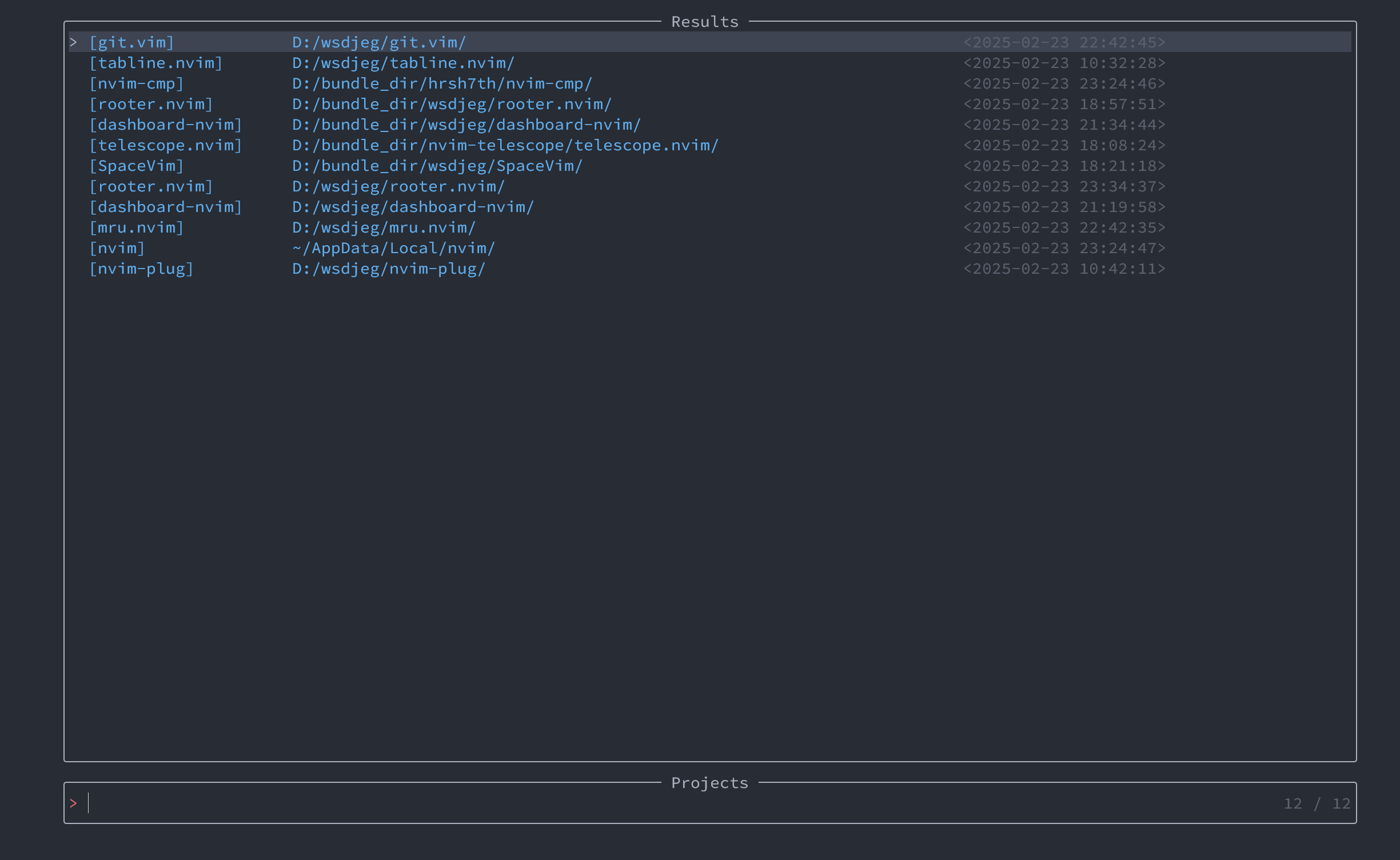
插件运行日志
在插件运行过程中产生的日志信息,可以使用 logger.nvim 进行查看。 如果有这一需求,那么在安装 rooter.nvim 时,需要添加相应的依赖插件。
require('plug').add({ { 'wsdjeg/rooter.nvim', config = function() require('rooter').setup({}) end, depends = { { 'wsdjeg/logger.nvim', }, }, }, })设置 callback 函数
通过
reg_callback可以设置 callback 函数,该函数会在项目切换时被调用。local function update_ctags_option() local project_root = vim.fn.getcwd() local dir = require('util').unify_path(require('tags').cache_dir) .. require('util').path_to_fname(project_root) table.insert(tags, dir .. '/tags') vim.o.tags = table.concat(tags, ',') end require('rooter').reg_callback(update_gtags_option)
-
Neovim 日志插件 logger.nvim
logger.nvim提供了一个基础的日志框架,不同的插件可以共用一个日志系统。安装
和安装其他插件一样,可以使用nvim-plug安装:
require('plug').add({ 'wsdjeg/logger.nvim', config = function() require('logger').setup({ -- the level only can be: -- 0 : log debug, info, warn, error messages -- 1 : log info, warn, error messages -- 2 : log warn, error messages -- 3 : log error messages level = 0, }) end, })在插件中使用
比如新建了一个插件
fyz.nvim,此时可以添加一个文件lua/fyz/log.lua:local M = {} local logger function M.info(msg) if not logger then pcall(function() logger = require('logger').derive('fyz') logger.info('hello world') end) else logger.info('hello world') end end return M在自己的插件中就可以使用:
local log = require('fyz.log') log.info('this is log from fyz.nvim')可以使用
logger.viewRuntimeLog()查看所有的日志输出,其中就会有如下一行:[ fyz ] [23:22:50:576] [ Info ] this is log from fyz.nvim
-
Neovim 任务管理插件 tasks.nvim
起因
关于任务(Tasks)管理,实际上早在 2020 年的时候就已经给 SpaceVim 增加了 Tasks 支持,参考的是 Vscode Tasks Manager 的实现。 最早的版本使用 Vim Script 实现的,大约在 2023 年的时候增加了 Lua 实现版本, 不过这些都是在 SpaceVim 内置的插件。
现在,SpaceVim 已经不再维护,而这些常用的功能,我也会陆续剥离出来单独形成插件,这篇文章主要介绍 tasks.nvim
安装及配置 tasks.nvim
可以使用任意插件管理器进行安装,这里以 nvim-plug 为例:
require('plug').add({ { 'wsdjeg/tasks.nvim', depends = { { 'wsdjeg/code-runner.nvim', }, }, config = function() require('tasks').setup({ global_tasks = '~/.tasks.toml', local_tasks = '.tasks.toml', provider = { 'npm' }, }) end, }, })常用命令
tasks.nvim提供了三个常用命令::TasksEdit:用于打开 tasks 配置文件,默认打开的是项目配置文件,加上感叹号(:TasksEdit!)则打开全局配置文件。:TasksList:使用分屏列出所有 tasks:TasksSelect:选择某个 task 并执行
当然,如果你也安装了
telescope.nvim那么,可以使用:Telescope tasks模糊搜索可用的 tasks.
-
Neovim 代码执行插件 code-runner.nvim
Vscode 有一个非常出名的插件,叫做 Code Runner,我曾经也给 SpaceVim 添加了这么一个功能。
现在将这一功能剥离出来形成一个单独独立的 neovim 插件:code-runner.nvim
安装及配置
可以使用任意插件管理器进行安装,这里以 nvim-plug 为例:
require('plug').add({ { 'wsdjeg/code-runner.nvim', config = function() require('code-runner').setup({ runners = { lua = { exe = 'lua', opt = { '-' }, usestdin = true }, }, enter_win = false, }) end, }, })自动更新 runner 参数
借助 rooter.nvim 插件,可以在切换项目时,读取
.clang文件内容,并且更新 c 语言的 runner。具体代码实现:local c_runner = { exe = 'gcc', targetopt = '-o', usestdin = true, opt = { '-std=c11', '-xc', '-' }, } require('code-runner').setup({ runners = { c = { c_runner, '#TEMP#' }, }, }) vim.keymap.set( 'n', '<leader>lr', '<cmd>lua require("code-runner").open()<cr>', { silent = true } ) -- make sure rooter.nvim plugin is loaded before code-runner local function update_clang_flag() if vim.fn.filereadable('.clang') == 1 then local flags = vim.fn.readfile('.clang') local opt = { '-std=c11' } for _, v in ipairs(flags) do table.insert(opt, v) end table.insert(opt, '-xc') table.insert(opt, '-') c_runner.opt = opt end end require('rooter').reg_callback(update_clang_flag)
-
Neovim 插件管理器 nvim-plug
如果你也喜欢折腾 Neovim ,可能也会在插件管理器上花不少时间吧。 我从最早的 vundle(Bundle)、plug.vim,到后来的 neobundle.vim、dein.nvim,都使用很长一段时间。 使用最长时间的要算 dein.nvim,这是一个无 UI 界面的插件管理器,我甚至曾经还为该插件写过一个 dein-ui.vim 模仿 plug.vim 的界面。
我写 nvim-plug 的原因其实很简单,我前面写过一篇插件管理器的运行机制《Neovim 和 Vim 插件管理器的实现逻辑》 。
我想练习一下插件管理器的实现,之前看过 dein.nvim 的一些源码,里面的懒加载实现感觉很有趣。 我想要一个完全可控、异步、并且不限制 UI 表现形式的插件管理器。
项目地址: wsdjeg/nvim-plug
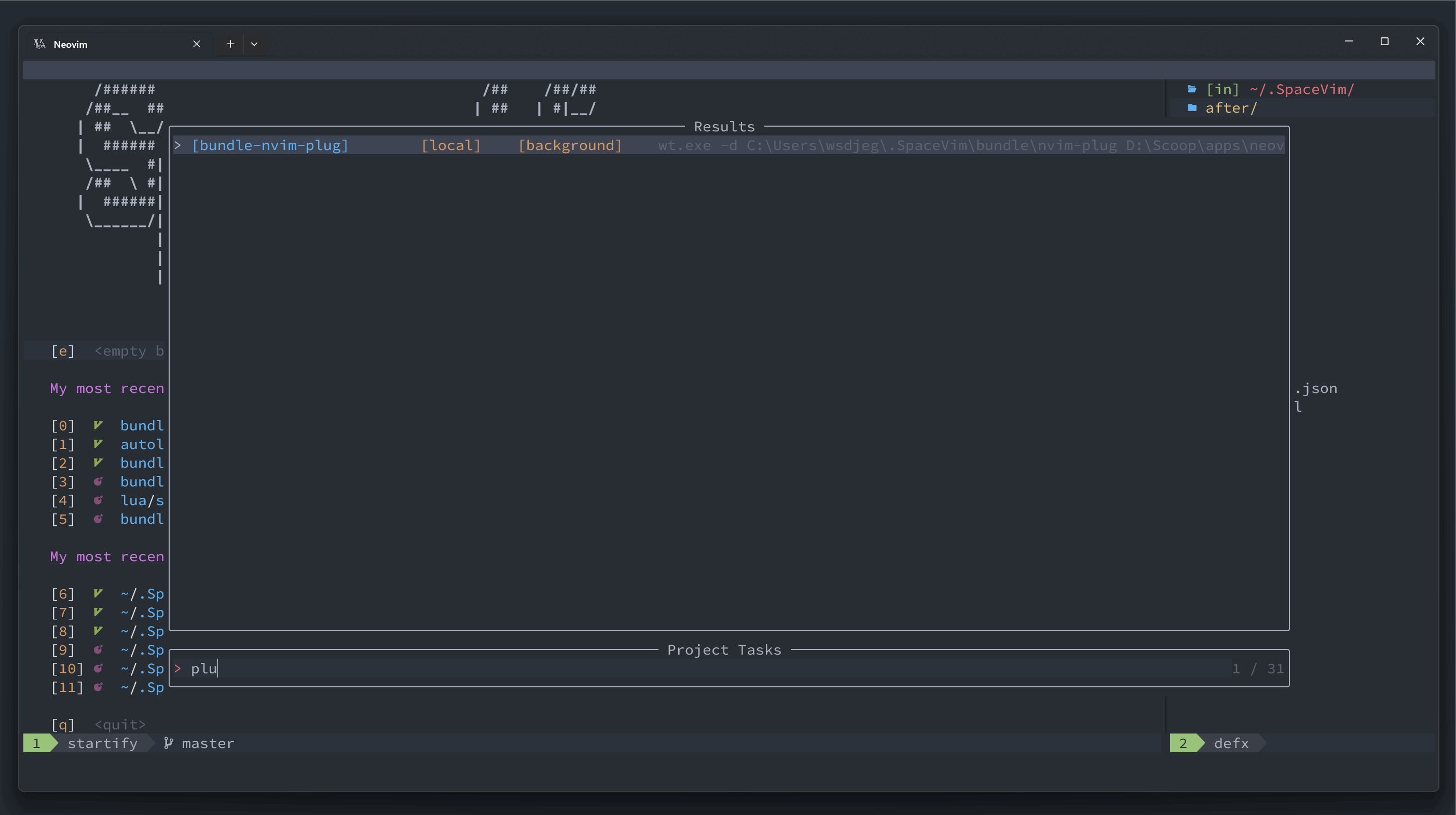
项目简介
nvim-plug 是一个用 Lua 编写的 Neovim 插件管理器,核心目标是:
- 插件安装和更新必须是异步的
- 插件管理过程和 UI 界面分离
- 支持常用的插件懒加载模式
插件描述规范这一块我主要参考了 dein.nvim,之前用的比较多,也习惯了一些 key 值叫法和意义。
功能特点
完全异步调用命令
所有插件的 clone、pull、build 都是通过 job.nvim 并发执行的, 不会出现卡在安装界面不能操作的情况。你可以根据网络和机器性能自由设置并行任务数量。
支持多种懒加载模式
- 事件: events
- 命令: cmds
- 文件类型: on_ft
- 按键: on_map
- Vim 函数: on_func
插件什么时候加载,完全可以在配置文件里面明确,而不需要一堆额外逻辑拼出来。
UI 是可替换的
nvim-plug 并不假设你一定要用某种 UI:
- 默认是分屏 UI,参考的是 vundle.vim
- 可以切换为 notify 风格的浮动通知
- 也可以完全自己实现 UI 回调
插件管理器只负责状态,展示方式由你决定。
支持多种插件类型
除了 Git 仓库,还支持:
- raw 脚本
- LuaRocks 包
- 本地开发路径
一些“不是标准插件,但又需要被管理的仓库”也可以统一处理。
我甚至使用这个插件管理器,管理一些上游的 GitHub 仓库(非插件),我需要定期同步到本地某个指定的位置,方便本地阅读代码。
安装方式
自动安装(推荐)
local dir = vim.fn.stdpath('data') .. '/repos/' local function bootstrap(repo) if vim.fn.isdirectory(dir .. repo) == 0 then vim.fn.system({ 'git', 'clone', '--depth', '1', 'https://github.com/' .. repo .. '.git', dir .. repo, }) end vim.opt.runtimepath:append(dir .. repo) end bootstrap('wsdjeg/job.nvim') bootstrap('wsdjeg/logger.nvim') bootstrap('wsdjeg/nvim-plug')使用 LuaRocks
luarocks install nvim-plug基本配置
require('plug').setup({ bundle_dir = vim.fn.stdpath('data') .. '/repos', raw_plugin_dir = vim.fn.stdpath('data') .. '/repos/raw_plugin', max_processes = 5, base_url = 'https://github.com', ui = 'default', clone_depth = 1, })添加插件
require('plug').add({ { 'wsdjeg/scrollbar.vim', events = { 'VimEnter' }, }, { 'wsdjeg/flygrep.nvim', cmds = { 'FlyGrep' }, config = function() require('flygrep').setup() end, }, { type = 'raw', url = 'https://gist.githubusercontent.com/.../markdown.vim', script_type = 'after/syntax', }, })常用命令
:Plug install:Plug update